Do you like Japanese manga comics? Japanese manga sometimes uses special effects like this.
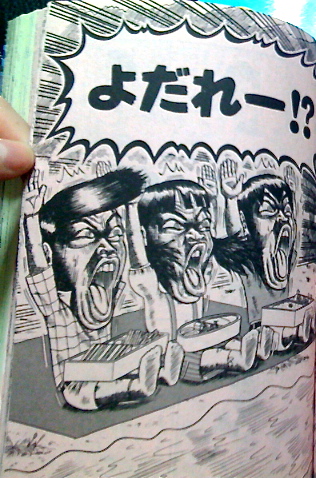
Action lines, big and bold letters. So dynamic!!
I found two funny iPhone apps.
1) Shuchu-sen
2) Bizarre Comic Photo
When you use both of these, you can process your photos with exciting effects like Japanese manga.
Let’s try with this photo.

→My extension cord got burnt with a flame a few days ago. ( ̄Д ̄;)
【Shuchu-sen】
1) Select a photo.
2) Shuchu-sen app places “action lines” into your photo.
3) Tap, slide and pinch to adjust and customize the lines.
4) Save the photo.
That’s it☆
Let’s go to the next app.
【Bizarre Comic Photo】
This app places Japanese onomatopoeia into your photos.
1) Select a photo. (I chose the photo I used with Shuchu-sen)
2) Select letters or short words from the menu.
3) Drag & drop the writing into the photo
4) Adjust the angle, size and transparency of the letters.
Ta-Daa !!ヽ(^ ∇^* )ツ
Photos which are ordinarily nothing special can become very unusual and stylish!
Try them 😉
You should follow me on Twitter.


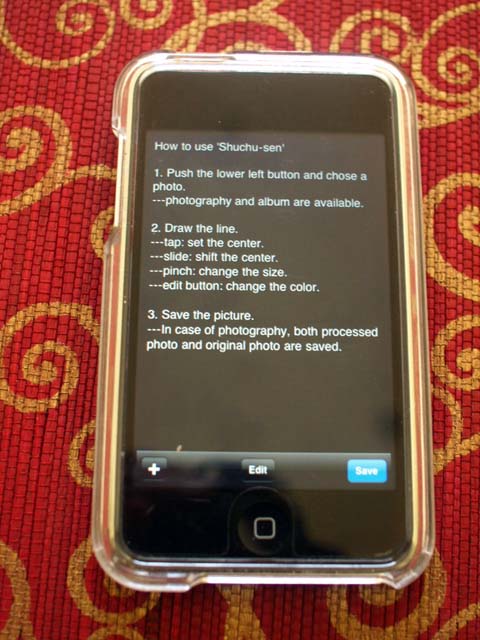
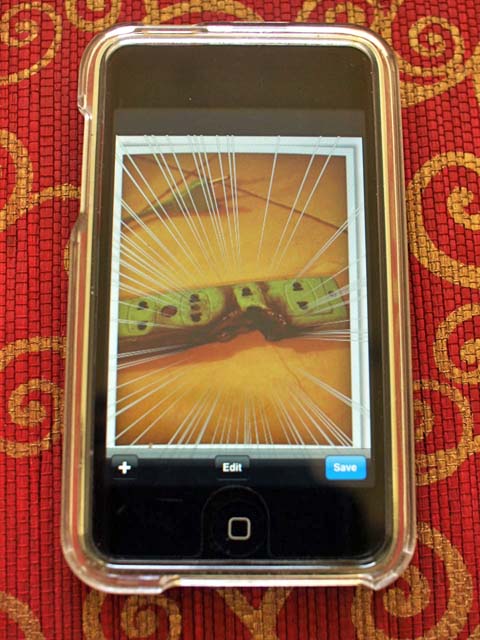
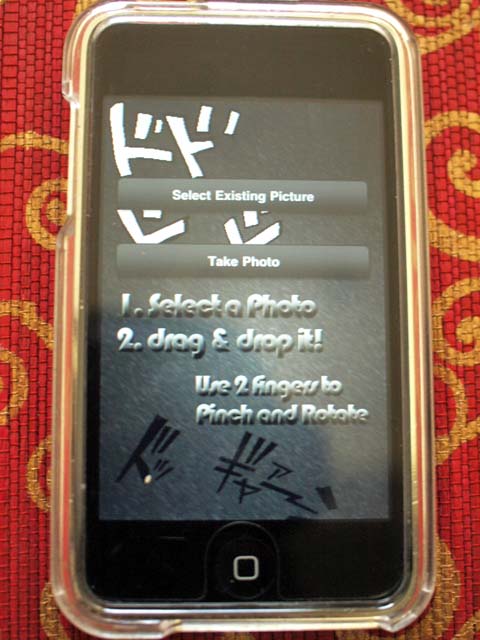
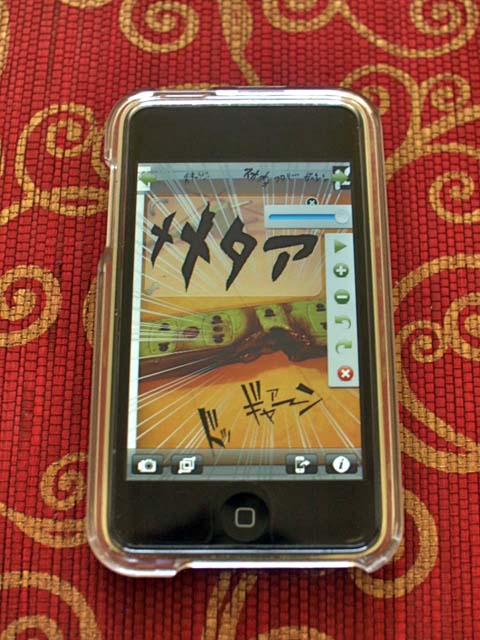
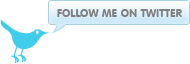


![[Photoblog] Fire Festival of Ouda Town](http://www.japanstyle.info/wp-content/uploads/2012/11/20121115_photoblog_fire-festival-in-ouda-town-65x65.jpg)





Recent Comments